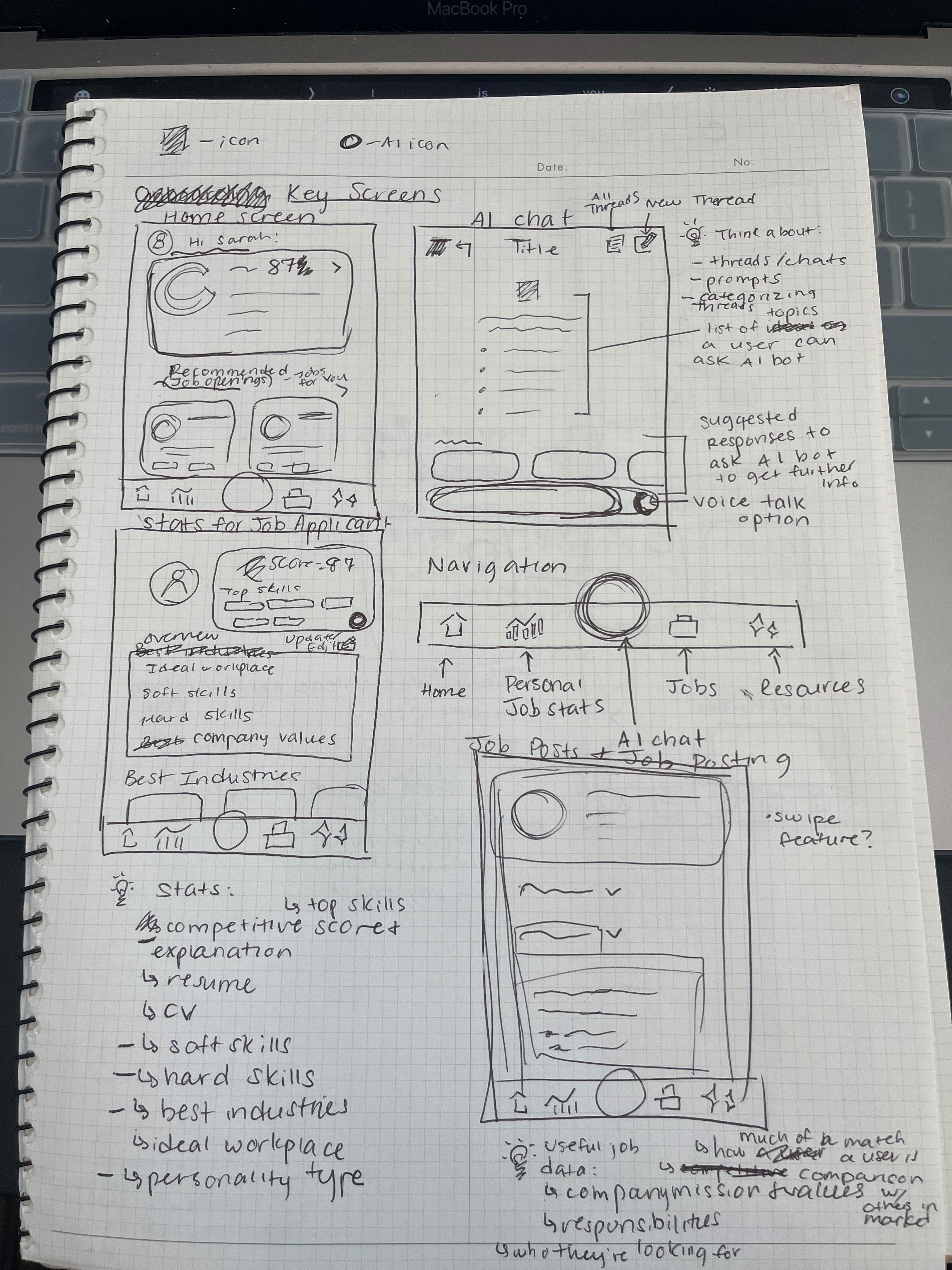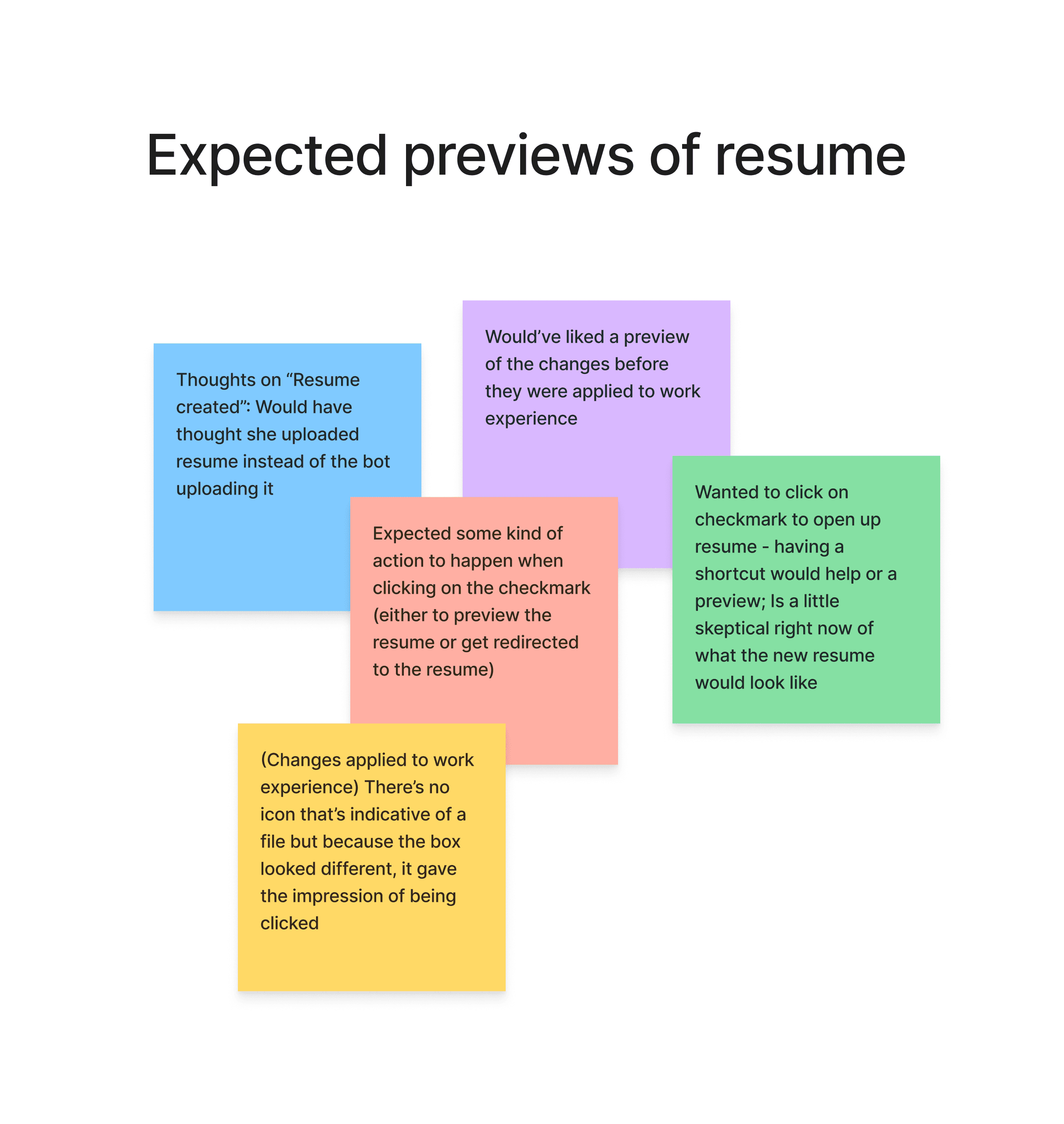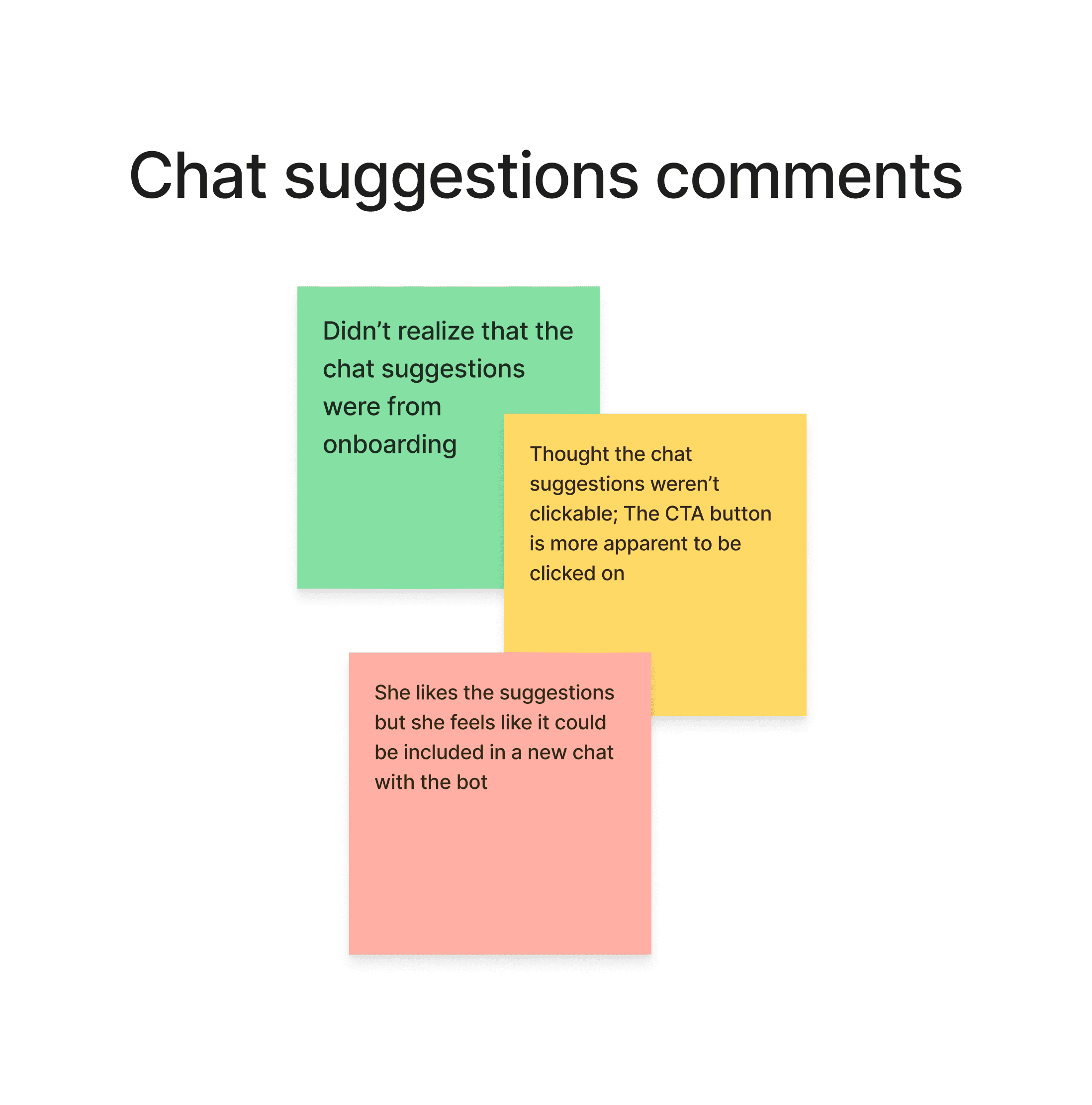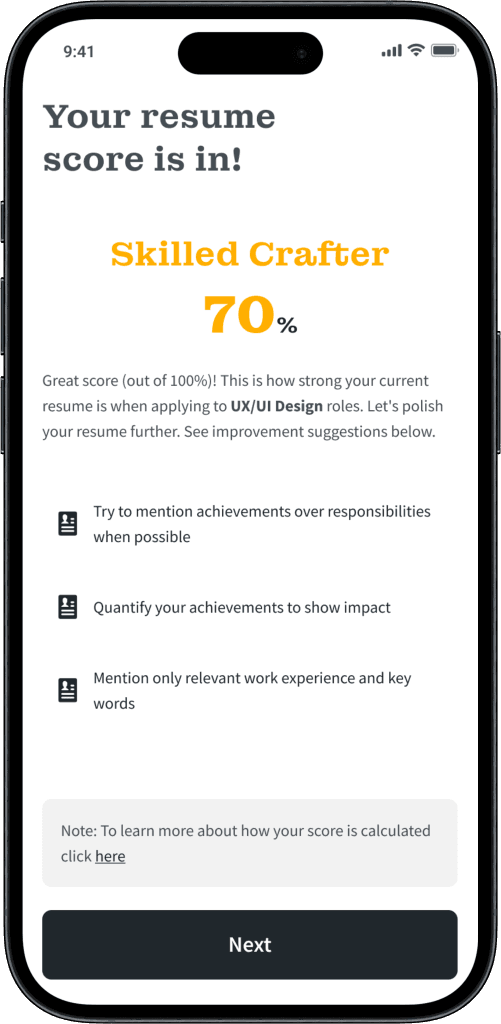Jobbi
END-TO-END
|
INTERACTION DESIGN
|
DESIGN SYSTEMS
|
MOBILE UI
ROLE & DURATION
Product & Visual Designer
Q2 (2024)
METHODS
User Research / User Journey Mapping / Competitive Analysis / Wire-framing / Visual design / Prototyping / Testing
The Solution
Jobbi is an AI-powered companion that provides valuable resources to give entry-level job seekers that competitive edge in the current job market. The in-app expert interview tips, personalized resume feedback, and one-on-one interview coaching were all designed to make the job application process easier and to boost encouragement through immediate feedback.
Key Features
Resume and Interview skills analysis - See how you stack up for the job market and get suggestions to boost your qualifications
AI Chat Bot - Chat with Jobbi about anything you need to prepare for, from interview nerves to crafting the perfect resume
Interview Practice - Record yourself practicing an interview question and get immediate feedback on how to improve
DISCOVERY
The widespread job hunt fatigue
Job seekers are burning out from applying to high volumes of applications. The constant resume and CV adjustments, the never-ending skill development chase, and the deafening silence after applying – it's enough to make anyone feel utterly demoralized.
primary frustrations
To drill down on the pain points from this widespread job hunt fatigue, I conducted 5 user interviews where participants mentioned struggling with overwhelming number of applications and little to no callbacks, leading to feelings of desolation.

“Seeing how many people have applied to a position stresses me out”

“I felt unsure of when someone would get back to me. It was just overall not a pleasant experience”
I also conducted a Google Survey of 13 recent college grads/career changers in tandem to gain more insight into the biggest frustrations in landing new-industry roles:
Our users crave reassurance
User Persona
Below is our user, Olivia - a recent online bootcamp grad who began her job search with optimism. However, the silence from recruiters and dead-end applications have left Olivia feeling discouraged.
User Journey Mapping
To empathize with Olivia's job search struggles, I created a user journey map. This charted her actions and emotions, revealing her journey from the initial stage of applying to the discouragement of receiving no responses, and ultimately, her determination to find alternative methods.
The above discovery revealed a critical need: guidance during the application process. A feedback system that tracks progress would significantly reduce user anxiety.
FINDING A GAP IN THE MARKET
Looking into the job search market, I noticed platforms focus heavily on prioritizing the mass application stage (sending out resumes in high volume) or specific stages (interview prep). None offered the comprehensive support job seekers need. This gap created an opportunity for me to create a product that can provide holistic job support.
ideation
Product ideas
How can we make it easier on people to improve their job hunting skillsets and land their first entry-level role?
Guided by the above "How Might We" question, I rapidly ideated solutions prioritizing feasibility of development within a 3-week window. Prioritizing user needs, I focused on features that provided actionable feedback on job application skills, aiming to keep applicants motivated throughout the process.
concept pitch

A GenAI job coach with personalized guidance and powerful tools to help you stand out and elevate your job application game.
Core Features
Onboarding + Personal Quiz
I initially explored applicant-job matching and market competitiveness. Later on (shown in the prototyping stage), I repurposed this flow to craft questions that specifically evaluate job prep skills.
AI chat
This flow explores different interactive paths with the app's AI bot, with a focus on optimizing resumes for job roles.
Interview Practice
Based on feedback received from design critiques, I shifted my original focus of providing data on a user's competitiveness in the job market to interview preparation tools - a better method of equipping users for their job search.
PROTOTYPING
Branding
Jobbi fuels user motivation by fostering a growth mindset and providing targeted feedback. The design leverages positive colors and professional fonts, striking a balance between approachability and career focus.
brainstorming & the evolution
Wire-framing began with sketches of key screens (Home, Job Applicant Stats, AI chat, Nav Bar, Job Posts, and Job Profile). Initially, I was heavily focused to match users to ideal careers (based on skills and experience) but attending design critiques helped shift my MVP towards a user-centric design that focuses on AI-powered job prep skill analysis and personal improvement.
Key Screens
Onboarding Flow
lo-fi sketches
Onboarding questions focused on job-matching a user with their background and skills.
Hi-fis (after design critiques)
Onboarding questions focused on job-readiness skills like resume writing and interview techniques. At the end, it provides users with a personalized report highlighting areas of improvement.
Scroll to view more screens
Chatting with AI
lo-fi sketches
Homepage houses AI chat suggestions for easy chat initiation. Users can interact with the AI to make edits and create a new resume.
Hi-fis (after unmoderated usability testing)
Jobbi bot offers users two resume-building paths: edit existing resume experiences with AI guidance, or create entirely new ones by providing relevant information.
Job Interview Practice
lo-fi sketches
Feedback during design critiques highlighted the need for interview feedback and skill development over job matching, driving my shift to focusing on interview practice.
Hi-fis (after unmoderated usability testing)
Revamping the flow, I prioritized interview practice. Users can now choose common questions and get actionable feedback, empowering them to refine their skills and ace interviews.
TESTing
usability testing on hi-fis
To assess average time spent using the app, ease of use, and helpfulness of features, I conducted a usability test with 5 participants assigning them 3 distinct tasks.
Task 1
Create an account and answer starter questions (tests onboarding flow)
Task 2
Use Jobbi Bot to help enhance your resume (tests AI bot chatting feature)
Task 3
Practice questions for your upcoming call (tests interview practice feature)
Bucketing Test Results
Key results
Usability testing revealed key areas for improvement:
1
Misaligned marketing: Jobbi gave off the impression of a job matching platform before users could experience the core functionalities
2
Information flow disruption: The way information was presented interrupted the user experience
3
Chat suggestions missed the mark: Users overlooked them or expected them in-chat
FINAL MVP
Onboarding Flow
I introduced transition screens for a smoother flow of information. Additionally, a resume/interview score and richer context for work experience were added to increase user engagement and understanding.
Chatting with AI
For a more intuitive chat experience, suggestions are now integrated within the chat window. Additionally, I included a resume preview to finally allow users to see their edits on the fly.
Job Interview Practice
The interview screen now features an interview score, along with the ability to re-record a question response and reassuring the submission of practice videos to ease submission anxiety.
final prototype
REFLECTION
NEXT STEPS
If I were to take this project further, I'd prioritize and explore the resume builder since there was heavy interest in its utilization. To better optimize the user experience, I'd like to revisit streamlining informative areas with animations or tutorials and further develop the resume/interview scoring system with gamification and points.
KEY LEARNINGS
A big lesson I learned from this project is that strong UX design starts focused. I had trouble wanting to hit many different, common pain points for users and, looking back, should have focused on specific user problems to avoid sprawling solutions.
I also learned the power of small details. I realized that user experiences can be elevated not just by grand visions, but by the seamless integration of well-designed micro-interactions. It's the small things that can truly make a big difference.